Putting it all together¶
The goal of this chapter is to provide a fully annotated and functional
script for training a vocals separation model using nussl and Scaper,
putting together everything that we’ve seen in this tutorial thus far. So that
this part runs in reasonable time, we’ll set up our model training code so that
it overfits to a small amount of data, and then show the output of the model
on that data. We’ll also give instructions on how to scale your experiment code up
so that it’s a full MUSDB separation experiment.
We’ll have to introduce a few concepts in nussl that hasn’t been covered yet that
will make our lives easier. Alright, let’s get started!
%%capture
!pip install scaper
!pip install nussl
!pip install git+https://github.com/source-separation/tutorial
Getting the data¶
The first concept we’ll want to be familiar with is that of data transforms. nussl provides
a transforms API for audio, much like the one found in torchvision does for image data.
Remember all that data code we built up in the previous section? Let’s get it back, this
time by just importing it from the common module that comes with this tutorial:
%%capture
from common import data, viz
import nussl
# Prepare MUSDB
data.prepare_musdb('~/.nussl/tutorial/')
The next bit of code initializes a Scaper object with all the bells and whistles that were introduced in the last section, then wraps it in a nussl OnTheFly dataset. First, we should set our STFTParams to what we’ll be using throughout this notebook:
stft_params = nussl.STFTParams(window_length=512, hop_length=128, window_type='sqrt_hann')
fg_path = "~/.nussl/tutorial/train"
train_data = data.on_the_fly(stft_params, transform=None, fg_path=fg_path, num_mixtures=1000, coherent_prob=1.0)
Let’s take a look at a single item from the dataset:
item = train_data[0]
viz.show_sources(item['sources'])
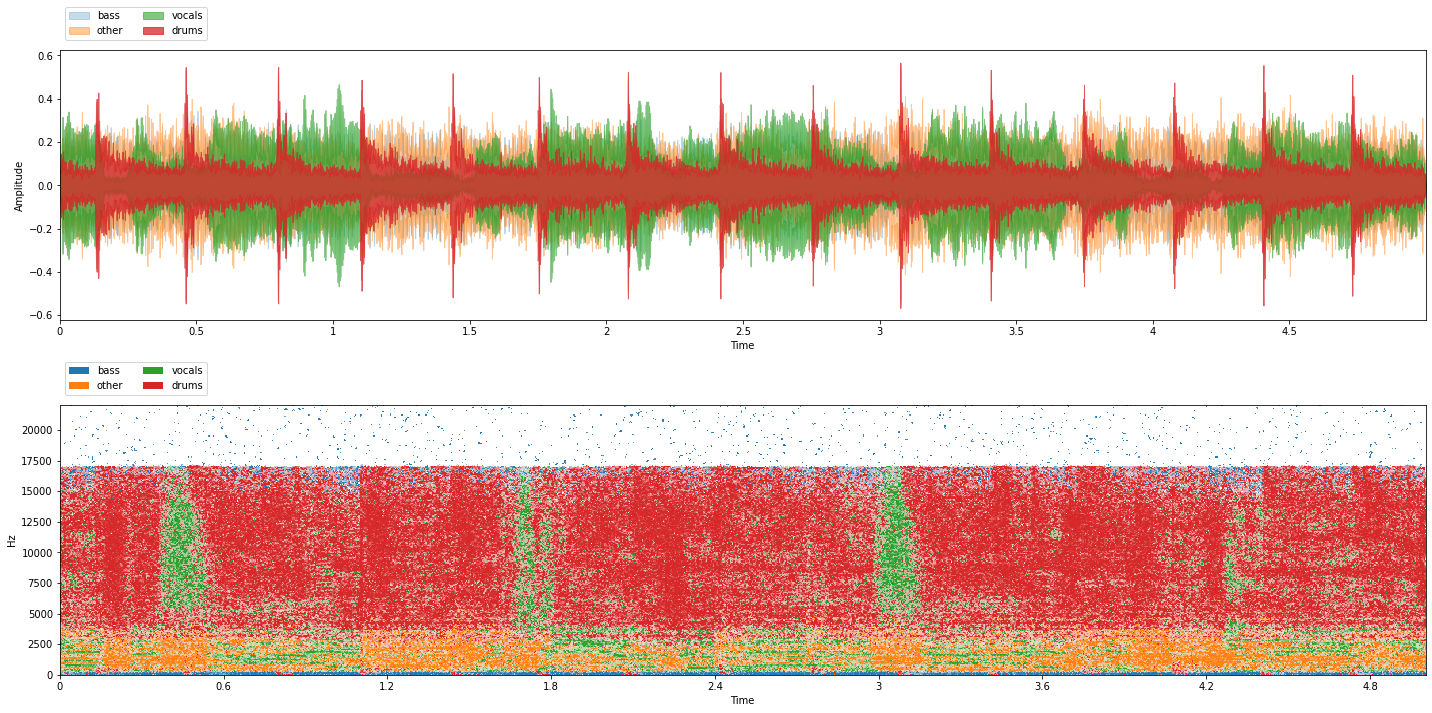
Recall that the mixture above is generated above using Scaper and may be coherent or incoherent!
The ratio is controlled by data.mixer(..., coherent_prob=0.5). Go ahead and use the cell below
to listen to a few more examples, as well as play around with the various arguments to data.mixer.
Now that we’ve got some training data, we’ll also need to make validation and test datasets:
fg_path = "~/.nussl/tutorial/valid"
val_data = data.on_the_fly(stft_params, transform=None, fg_path=fg_path, num_mixtures=500)
fg_path = "~/.nussl/tutorial/test"
test_data = data.on_the_fly(stft_params, transform=None, fg_path=fg_path, num_mixtures=100)
Now that we’ve got all of our data, how do we actually feed it into our model? Each item from this dataset is structured as a dictionary with the following keys:An
mix: An AudioSignal object with the mixture of all the sourcessources: A dictionary where keys are source labels, and values are corresponding AudioSignal objects.metadata: Metadata for the item - contains the corresponding JAMS file for the generated mixture.
For now, we are mostly concerned with the first two parts. Now, these are AudioSignal
object, so how do we get it into nussl? We’ll use transforms!
Data transforms¶
If you’ve looked at deep learning code for various vision tasks, you might have come across that looks like this:
>>> transforms.Compose([
>>> transforms.CenterCrop(10),
>>> transforms.ToTensor(),
>>> ])
Each transform does something to an input image. Compose puts the transforms
together so they happen one after the other. In nussl, we’ve built up a very
similar API that takes in dictionaries of AudioSignal objects like above
that are produced by nussl datasets, and applies different transformations
to them. Specifically, we’ll use these transforms from nussl:
SumSources: combines the selected sources into a single source. We’ll use it to combine drums, bass, and other sources into a single accompaniment source, which will be helpful when evaluating our model’s performance.MagnitudeSpectrumApproximation: computes the spectrograms of the targets and the spectrogram of the mixture. The first is used for our loss and the second is used as input to the model.IndexSources: for the output of the model, we only care about the estimate of the vocals, so we’ll use this transform to discard the other target spectrograms.ToSeparationModel: converts all of the values in the dictionary to Tensors so they can be fed to our model.Compose: we’ll use this transform to combine all of the above so they happen sequentially.
Let’s look at each of these transforms and what they do to our data dictionary:
from nussl.datasets import transforms as nussl_tfm
item = train_data[0]
sum_sources = nussl_tfm.SumSources([['bass', 'drums', 'other']])
item = sum_sources(item)
viz.show_sources(item['sources'])
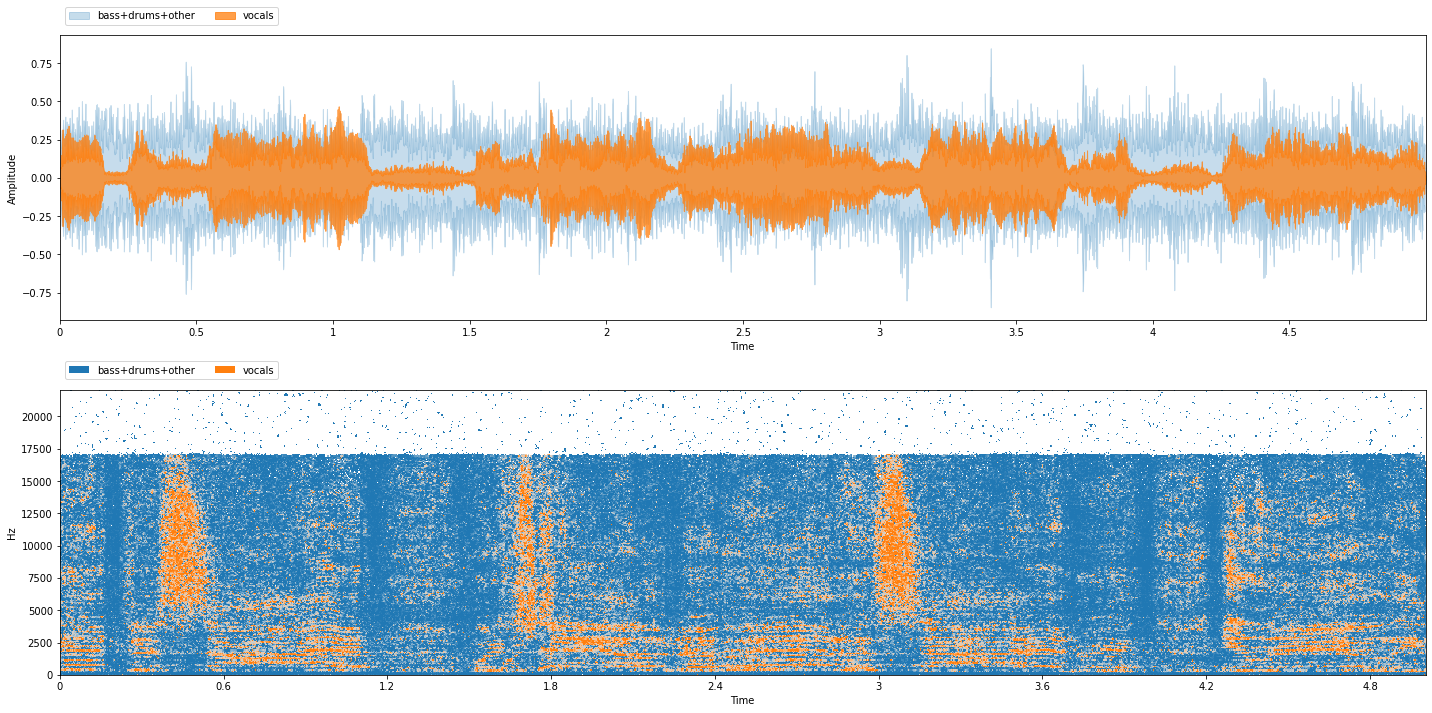
There are now only two sources: vocals, and bass+drums+other (accompaniment). Next, let’s extract input and targets for training:
msa = nussl_tfm.MagnitudeSpectrumApproximation()
item = msa(item)
print(item.keys())
dict_keys(['mix', 'sources', 'metadata', 'mix_magnitude', 'ideal_binary_mask', 'source_magnitudes'])
We see that three new keys were added:
mix_magnitude: The magnitude spectrogram of the mixture, as a numpy array.source_magnitudes: The magnitude spectrogram of each source, as a numpy array.ideal_binary_mask: The ideal binary mask for each source.
Let’s take a look at their shapes:
print(item['source_magnitudes'].shape, item['mix_magnitude'].shape, item['ideal_binary_mask'].shape)
(257, 1724, 1, 2) (257, 1724, 1) (257, 1724, 1, 2)
The dimensions of each are:
Number of frequency bins in STFT
Number of time steps in STFT
Number of audio channels
Number of sources - only for
source_magnitudesandideal_binary_mask
The input to our model will be the data in item['mix_magnitude'] and the targets will
from item['source_magnitudes']. We’ll not use ideal_binary_mask in this tutorial.
The next thing we need to do is extract only the source_magnitudes for the vocals
source, as that is the target of our network. To figure out which index the vocals are
at, know that the order of source_magnitudes is always in alphabetical order according
to source label. So, since our source labels were bass+drums+other and vocals, the
vocals source is the second source:
import matplotlib.pyplot as plt
plt.imshow(item['source_magnitudes'][..., 1][..., 0], aspect='auto', origin='lower')
plt.title('Magnitude spectrogram of vocals source')
plt.xlabel('Time frame')
plt.ylabel('Frequency bin')
plt.show()
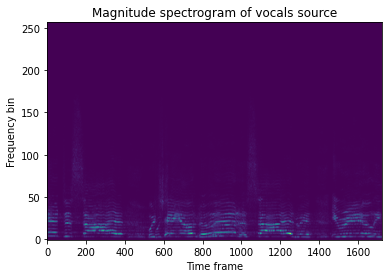
We can do this inside a transform using IndexSources, which takes two
arguments:
Which key to use for indexing
Which index (or indices) to extract
index_sources = nussl_tfm.IndexSources('source_magnitudes', 1)
item = index_sources(item)
Let’s take a look at the shapes again, and also plot it:
import matplotlib.pyplot as plt
plt.imshow(item['source_magnitudes'][..., 0, 0], aspect='auto', origin='lower')
plt.title('Magnitude spectrogram of vocals source')
plt.xlabel('Time frame')
plt.ylabel('Frequency bin')
plt.show()
print(item['source_magnitudes'].shape, item['mix_magnitude'].shape, item['ideal_binary_mask'].shape)
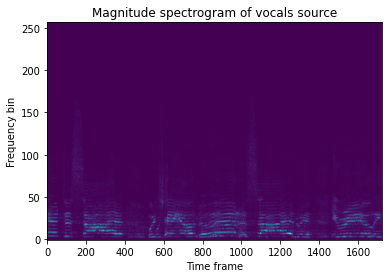
(257, 1724, 1, 1) (257, 1724, 1) (257, 1724, 1, 2)
Note that item['source_magnitudes'] has only one source now, the vocals source. By changing
which index, we can change the sort of model we are training from a vocals model to an
accompaniment model, or to a drums model, etc. if we don’t use SumSources. Note that the
ideal_binary_mask shape is unaffected, as we didn’t tell IndexSources to operate on that
key.
Next, we’ve got to prep our data dictionary so that it can be fed to our model. To do this, we need
them to be PyTorch tensors. We also need to exclude anything that is incompatible with PyTorch
(such as the AudioSignal objects), and we’ll need to make sure the time axis is on the first
non-batch dimension. To do this, we’ll use the ToSeparationModel transform:
to_separation_model = nussl_tfm.ToSeparationModel()
item = to_separation_model(item)
Let’s look at what’s in the dictionary:
print(item.keys())
dict_keys(['mix_magnitude', 'ideal_binary_mask', 'source_magnitudes'])
So the mix and sources keys were discarded because they contained AudioSignal objects that can’t be fed to
a PyTorch model. The remaining keys look like this:
for key in item:
print(key, type(item[key]), item[key].shape)
mix_magnitude <class 'torch.Tensor'> torch.Size([1724, 257, 1])
ideal_binary_mask <class 'torch.Tensor'> torch.Size([1724, 257, 1, 2])
source_magnitudes <class 'torch.Tensor'> torch.Size([1724, 257, 1, 1])
They’re all tensors, and the time-axis is correclty placed in the first dimension, which is
what nussl’s implementation of the different neural building blocks expects.
Finally, let’s put all of these together into a single transform:
tfm = nussl_tfm.Compose([
nussl_tfm.SumSources([['bass', 'drums', 'other']]),
nussl_tfm.MagnitudeSpectrumApproximation(),
nussl_tfm.IndexSources('source_magnitudes', 1),
nussl_tfm.ToSeparationModel(),
])
item = train_data[0]
print("Before transforms")
for key in item:
print(key, type(item[key]))
print("\nAfter transforms")
item = tfm(item)
for key in item:
print(key, type(item[key]))
Before transforms
mix <class 'nussl.core.audio_signal.AudioSignal'>
sources <class 'dict'>
metadata <class 'dict'>
After transforms
mix_magnitude <class 'torch.Tensor'>
ideal_binary_mask <class 'torch.Tensor'>
source_magnitudes <class 'torch.Tensor'>
We can initialize our mixer with these transforms so they always happen when we draw an item from the dataset:
fg_path = "~/.nussl/tutorial/train"
train_data = data.on_the_fly(stft_params, transform=tfm, fg_path=fg_path, num_mixtures=1000, coherent_prob=1.0)
item = train_data[0]
print("Item from train data")
for key in item:
print(key, type(item[key]))
fg_path = "~/.nussl/tutorial/valid"
val_data = data.on_the_fly(stft_params, transform=tfm, fg_path=fg_path, num_mixtures=500)
test_tfm = nussl_tfm.Compose([
nussl_tfm.SumSources([['bass', 'drums', 'other']]),
])
fg_path = "~/.nussl/tutorial/test"
test_data = data.on_the_fly(stft_params, transform=test_tfm, fg_path=fg_path, num_mixtures=100)
Item from train data
index <class 'int'>
mix_magnitude <class 'torch.Tensor'>
ideal_binary_mask <class 'torch.Tensor'>
source_magnitudes <class 'torch.Tensor'>
Note that when used inside a dataset, there is one additional item which is the
index of the dataset item. This is for nussl.datasets.transforms.Cache, which allows
users to cache items in case items are created in a computationally expensive way.
Note that we used a different transform for test, as we want to use items from test to actually evaluate our model using proper metrics such as SI-SDR.
Next, let’s put together our model and start feeding data into it.
Building the model¶
We’ll use the model we built up in the previous chapter - a recurrent mask-inference model:
from nussl.ml.networks.modules import AmplitudeToDB, BatchNorm, RecurrentStack, Embedding
from torch import nn
import torch
class Model(nn.Module):
def __init__(self, num_features, num_audio_channels, hidden_size,
num_layers, bidirectional, dropout, num_sources,
activation='sigmoid'):
super().__init__()
self.amplitude_to_db = AmplitudeToDB()
self.input_normalization = BatchNorm(num_features)
self.recurrent_stack = RecurrentStack(
num_features * num_audio_channels, hidden_size,
num_layers, bool(bidirectional), dropout
)
hidden_size = hidden_size * (int(bidirectional) + 1)
self.embedding = Embedding(num_features, hidden_size,
num_sources, activation,
num_audio_channels)
def forward(self, data):
mix_magnitude = data # save for masking
data = self.amplitude_to_db(mix_magnitude)
data = self.input_normalization(data)
data = self.recurrent_stack(data)
mask = self.embedding(data)
estimates = mix_magnitude.unsqueeze(-1) * mask
output = {
'mask': mask,
'estimates': estimates
}
return output
nussl has a special class - nussl.ml.SeparationModel which all models must integrate with. This is for
ease of deployment. The model code above is not yet built how nussl expects.
Integrating a model with nussl is an easy three-step process:
Register your model code with nussl via
nussl.ml.register_module.Build a configuration function for your model that defines the inputs and outputs.
Instantiate your model via the output of the configuration function.
Let’s convert the model above into a SeparationModel that is compatible with nussl by
adding a class method. We’ll also give our model a more descriptive name than Model:
from nussl.ml.networks.modules import AmplitudeToDB, BatchNorm, RecurrentStack, Embedding
from torch import nn
import torch
class MaskInference(nn.Module):
def __init__(self, num_features, num_audio_channels, hidden_size,
num_layers, bidirectional, dropout, num_sources,
activation='sigmoid'):
super().__init__()
self.amplitude_to_db = AmplitudeToDB()
self.input_normalization = BatchNorm(num_features)
self.recurrent_stack = RecurrentStack(
num_features * num_audio_channels, hidden_size,
num_layers, bool(bidirectional), dropout
)
hidden_size = hidden_size * (int(bidirectional) + 1)
self.embedding = Embedding(num_features, hidden_size,
num_sources, activation,
num_audio_channels)
def forward(self, data):
mix_magnitude = data # save for masking
data = self.amplitude_to_db(mix_magnitude)
data = self.input_normalization(data)
data = self.recurrent_stack(data)
mask = self.embedding(data)
estimates = mix_magnitude.unsqueeze(-1) * mask
output = {
'mask': mask,
'estimates': estimates
}
return output
# Added function
@classmethod
def build(cls, num_features, num_audio_channels, hidden_size,
num_layers, bidirectional, dropout, num_sources,
activation='sigmoid'):
# Step 1. Register our model with nussl
nussl.ml.register_module(cls)
# Step 2a: Define the building blocks.
modules = {
'model': {
'class': 'MaskInference',
'args': {
'num_features': num_features,
'num_audio_channels': num_audio_channels,
'hidden_size': hidden_size,
'num_layers': num_layers,
'bidirectional': bidirectional,
'dropout': dropout,
'num_sources': num_sources,
'activation': activation
}
}
}
# Step 2b: Define the connections between input and output.
# Here, the mix_magnitude key is the only input to the model.
connections = [
['model', ['mix_magnitude']]
]
# Step 2c. The model outputs a dictionary, which SeparationModel will
# change the keys to model:mask, model:estimates. The lines below
# alias model:mask to just mask, and model:estimates to estimates.
# This will be important later when we actually deploy our model.
for key in ['mask', 'estimates']:
modules[key] = {'class': 'Alias'}
connections.append([key, f'model:{key}'])
# Step 2d. There are two outputs from our SeparationModel: estimates and mask.
# Then put it all together.
output = ['estimates', 'mask',]
config = {
'name': cls.__name__,
'modules': modules,
'connections': connections,
'output': output
}
# Step 3. Instantiate the model as a SeparationModel.
return nussl.ml.SeparationModel(config)
nf = stft_params.window_length // 2 + 1
nac = 1
model = MaskInference.build(nf, nac, 50, 2, True, 0.3, 1, 'sigmoid')
SeparationModel contain a lot more than just your model! They also include a lot
of metadata about your model, including snapshots of your code! Let’s look at the
model config:
print(model.config)
{'name': 'MaskInference', 'modules': {'model': {'class': 'MaskInference', 'args': {'num_features': 257, 'num_audio_channels': 1, 'hidden_size': 50, 'num_layers': 2, 'bidirectional': True, 'dropout': 0.3, 'num_sources': 1, 'activation': 'sigmoid'}, 'module_snapshot': 'No module snapshot could be found. Did you define your class in an interactive Python environment? See https://bugs.python.org/issue12920 for more details.'}, 'mask': {'class': 'Alias', 'module_snapshot': 'class Alias(nn.Module):\n """\n Super simple module that just passes the data through without altering it, so\n that the output of a model can be renamed in a SeparationModel.\n """\n def forward(self, data):\n return data\n', 'args': {}}, 'estimates': {'class': 'Alias', 'module_snapshot': 'class Alias(nn.Module):\n """\n Super simple module that just passes the data through without altering it, so\n that the output of a model can be renamed in a SeparationModel.\n """\n def forward(self, data):\n return data\n', 'args': {}}}, 'connections': [['model', ['mix_magnitude']], ['mask', 'model:mask'], ['estimates', 'model:estimates']], 'output': ['estimates', 'mask']}
Printing the actual model appends some information about the number of parameters:
print(model)
SeparationModel(
(layers): ModuleDict(
(model): MaskInference(
(amplitude_to_db): AmplitudeToDB()
(input_normalization): BatchNorm(
(batch_norm): BatchNorm1d(257, eps=1e-05, momentum=0.1, affine=True, track_running_stats=True)
)
(recurrent_stack): RecurrentStack(
(rnn): LSTM(257, 50, num_layers=2, batch_first=True, dropout=0.3, bidirectional=True)
)
(embedding): Embedding(
(linear): Linear(in_features=100, out_features=257, bias=True)
)
)
(mask): Alias()
(estimates): Alias()
)
)
Number of parameters: 210871
The actual configuration of the model is always known as well inside the config:
model.config['modules']['model']['args']
{'num_features': 257,
'num_audio_channels': 1,
'hidden_size': 50,
'num_layers': 2,
'bidirectional': True,
'dropout': 0.3,
'num_sources': 1,
'activation': 'sigmoid'}
Finally, let’s look at one of these snapshots:
print(model.config['modules']['model']['module_snapshot'])
No module snapshot could be found. Did you define your class in an interactive Python environment? See https://bugs.python.org/issue12920 for more details.
Uh oh! Since we’re working in a IPython notebook, the inspect module we’re using in Python
doesn’t work (see https://bugs.python.org/issue12920). Let’s import the same exact model code
from our common library instead, and take a look:
from common.models import MaskInference
nf = stft_params.window_length // 2 + 1
nac = 1
model = MaskInference.build(nf, nac, 50, 2, True, 0.3, 1, 'sigmoid')
print(model.config['modules']['model']['module_snapshot'])
class MaskInference(nn.Module):
def __init__(self, num_features, num_audio_channels, hidden_size,
num_layers, bidirectional, dropout, num_sources,
activation='sigmoid'):
super().__init__()
self.amplitude_to_db = AmplitudeToDB()
self.input_normalization = BatchNorm(num_features)
self.recurrent_stack = RecurrentStack(
num_features * num_audio_channels, hidden_size,
num_layers, bool(bidirectional), dropout
)
hidden_size = hidden_size * (int(bidirectional) + 1)
self.embedding = Embedding(num_features, hidden_size,
num_sources, activation,
num_audio_channels)
def forward(self, data):
mix_magnitude = data # save for masking
data = self.amplitude_to_db(mix_magnitude)
data = self.input_normalization(data)
data = self.recurrent_stack(data)
mask = self.embedding(data)
estimates = mix_magnitude.unsqueeze(-1) * mask
output = {
'mask': mask,
'estimates': estimates
}
return output
# Added function
@staticmethod
@argbind.bind_to_parser()
def build(num_features, num_audio_channels, hidden_size,
num_layers, bidirectional, dropout, num_sources,
activation='sigmoid'):
# Step 1. Register our model with nussl
nussl.ml.register_module(MaskInference)
# Step 2a: Define the building blocks.
modules = {
'model': {
'class': 'MaskInference',
'args': {
'num_features': num_features,
'num_audio_channels': num_audio_channels,
'hidden_size': hidden_size,
'num_layers': num_layers,
'bidirectional': bidirectional,
'dropout': dropout,
'num_sources': num_sources,
'activation': activation
}
}
}
# Step 2b: Define the connections between input and output.
# Here, the mix_magnitude key is the only input to the model.
connections = [
['model', ['mix_magnitude']]
]
# Step 2c. The model outputs a dictionary, which SeparationModel will
# change the keys to model:mask, model:estimates. The lines below
# alias model:mask to just mask, and model:estimates to estimates.
# This will be important later when we actually deploy our model.
for key in ['mask', 'estimates']:
modules[key] = {'class': 'Alias'}
connections.append([key, [f'model:{key}']])
# Step 2d. There are two outputs from our SeparationModel: estimates and mask.
# Then put it all together.
output = ['estimates', 'mask',]
config = {
'name': 'MaskInference',
'modules': modules,
'connections': connections,
'output': output
}
# Step 3. Instantiate the model as a SeparationModel.
return nussl.ml.SeparationModel(config)
Now, if we make changes to the model as we are iterating in experiments, the model code is always saved with every checkpoint.
Warning
If you don’t trust your checkpoints, NEVER run code directly from a string via eval unless you know exactly what it is going to do. Module snapshots are meant just to keep track of changes as you iterate in experiments. If you trust them, you can create the class from the string, but it’s strongly discouraged for security reasons.
Now that we’ve got a model, let’s feed an item from our dataset into it. We’ll need to do two things for this to work:
Add a batch dimension by unsqueezing along the 0th axis.
Cast the item to a
float, the way PyTorch expects it.
item = train_data[0]
for key in item:
if torch.is_tensor(item[key]):
item[key] = item[key].float().unsqueeze(0)
output = model(item)
What’s in the output? Let’s take a look:
for key in output:
print(key, type(output[key]), output[key].shape)
estimates <class 'torch.Tensor'> torch.Size([1, 1724, 257, 1, 1])
mask <class 'torch.Tensor'> torch.Size([1, 1724, 257, 1, 1])
We’ve got the estimates and we’ve got a mask! You can also put SeparationModels
into verbose mode to see exactly what’s happening in the forward pass:
model.verbose = True
output = model(item)
['mix_magnitude'] -> model
Took inputs: (1, 1724, 257, 1)
Produced 'model:mask': (1, 1724, 257, 1, 1), 'model:estimates': (1, 1724, 257, 1, 1)
Statistics:
model:mask
min: 0.2411
max: 0.7545
mean: 0.4997
std: 0.0604
model:estimates
min: 0.0000
max: 0.1499
mean: 0.0016
std: 0.0042
['model:mask'] -> mask
Took inputs: (1, 1724, 257, 1, 1)
Produced 'mask': (1, 1724, 257, 1, 1)
Statistics:
mask
min: 0.2411
max: 0.7545
mean: 0.4997
std: 0.0604
['model:estimates'] -> estimates
Took inputs: (1, 1724, 257, 1, 1)
Produced 'estimates': (1, 1724, 257, 1, 1)
Statistics:
estimates
min: 0.0000
max: 0.1499
mean: 0.0016
std: 0.0042
This is really useful to see whether or not activations are getting saturated, what the range of the data is at each layer, etc. Putting models into verbose mode is a handy way of checking shapes and value ranges, making it useful for debugging.
Alright, let’s train this model! Let’s overfit it to this single item to make sure everything is working.
Training¶
The core of training a model is to set up the training loop. To do this, we need to set up a few things:
Loss function: this is what we’re optimizing for. We want to change our model parameters such that the loss function goes down.
Optimizer: this is what actually takes a step on the model parameters.
If you’ve done deep learning with PyTorch before, the steps below will make sense. The way we’re going to formulate this is to define a function that, given a single batch of data, how to take a training step on for the model:
import torch
nf = stft_params.window_length // 2 + 1
nac = 1
model = MaskInference.build(nf, nac, 50, 1, True, 0.0, 1, 'sigmoid')
print(model)
optimizer = torch.optim.Adam(model.parameters(), lr=1e-3)
loss_fn = nussl.ml.train.loss.L1Loss()
def train_step(batch):
optimizer.zero_grad()
output = model(batch) # forward pass
loss = loss_fn(
output['estimates'],
batch['source_magnitudes']
)
loss.backward() # backwards + gradient step
optimizer.step()
return loss.item() # return the loss for bookkeeping.
SeparationModel(
(layers): ModuleDict(
(model): MaskInference(
(amplitude_to_db): AmplitudeToDB()
(input_normalization): BatchNorm(
(batch_norm): BatchNorm1d(257, eps=1e-05, momentum=0.1, affine=True, track_running_stats=True)
)
(recurrent_stack): RecurrentStack(
(rnn): LSTM(257, 50, batch_first=True, bidirectional=True)
)
(embedding): Embedding(
(linear): Linear(in_features=100, out_features=257, bias=True)
)
)
(mask): Alias()
(estimates): Alias()
)
)
Number of parameters: 150071
Now let’s make a batch and pass it through the model, and call
train_step over and over to train the model.
%%capture
# Comment out the line above to see the output
# of this cell in Colab or Jupyter Notebook
import tqdm
item = train_data[0] # Because of the transforms, this produces tensors.
batch = {} # A batch of size 1, in this case. Usually we'd have more.
for key in item:
if torch.is_tensor(item[key]):
batch[key] = item[key].float().unsqueeze(0)
N_ITERATIONS = 100
loss_history = [] # For bookkeeping
pbar = tqdm.tqdm(range(N_ITERATIONS))
for _ in pbar:
loss_val = train_step(batch)
loss_history.append(loss_val)
pbar.set_description(f'Loss: {loss_val:.6f}')
plt.plot(loss_history)
plt.xlabel('# of iterations')
plt.ylabel('Training loss')
plt.title('Train loss history of our model')
plt.show()
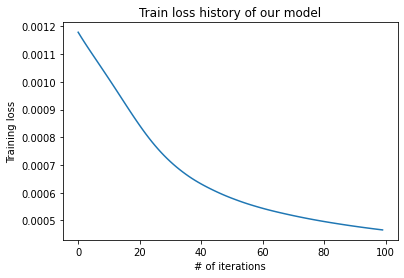
nussl comes loaded with a bunch of training utilities, which are powered by
PyTorch Ignite. These utilities abstract away
some of the steps above. The key concept of PyTorch Ignite is the “engine”. An engine
essentially calls our training function on batches from the dataset, for a set number
of epochs. Engines also fire off a bunch of events during training that can be captured
and handled by callback functions. For more detailed information, check out the
PyTorch Ignite documentation. To
make things compatible with Ignite, we have to change the train_step function a bit to
take an engine as the first argument. We’ll also change it so that it returns a dictionary:
def train_step(engine, batch):
optimizer.zero_grad()
output = model(batch) # forward pass
loss = loss_fn(
output['estimates'],
batch['source_magnitudes']
)
loss.backward() # backwards + gradient step
optimizer.step()
loss_vals = {
'L1Loss': loss.item()
}
return loss_vals # return the loss for bookkeeping.
We’ll also need a validation step, which doesn’t actually update the model:
def val_step(engine, batch):
with torch.no_grad():
output = model(batch) # forward pass
loss = loss_fn(
output['estimates'],
batch['source_magnitudes']
)
loss_vals = {'L1Loss': loss.item()}
return loss_vals # return the loss for bookkeeping.
Now, let’s build up our entire training script, using nussl. We’ll copy paste things from above so that it’s all in one spot:
import nussl
import torch
from nussl.datasets import transforms as nussl_tfm
from common.models import MaskInference
from common import utils, data
from pathlib import Path
utils.logger()
DEVICE = 'cuda' if torch.cuda.is_available() else 'cpu'
MAX_MIXTURES = int(1e8) # We'll set this to some impossibly high number for on the fly mixing.
stft_params = nussl.STFTParams(window_length=512, hop_length=128)
tfm = nussl_tfm.Compose([
nussl_tfm.SumSources([['bass', 'drums', 'other']]),
nussl_tfm.MagnitudeSpectrumApproximation(),
nussl_tfm.IndexSources('source_magnitudes', 1),
nussl_tfm.ToSeparationModel(),
])
train_folder = "~/.nussl/tutorial/train"
val_folder = "~/.nussl/tutorial/valid"
train_data = data.on_the_fly(stft_params, transform=tfm,
fg_path=train_folder, num_mixtures=MAX_MIXTURES, coherent_prob=1.0)
train_dataloader = torch.utils.data.DataLoader(
train_data, num_workers=1, batch_size=10)
val_data = data.on_the_fly(stft_params, transform=tfm,
fg_path=val_folder, num_mixtures=10, coherent_prob=1.0)
val_dataloader = torch.utils.data.DataLoader(
val_data, num_workers=1, batch_size=10)
nf = stft_params.window_length // 2 + 1
model = MaskInference.build(nf, 1, 50, 1, True, 0.0, 1, 'sigmoid')
optimizer = torch.optim.Adam(model.parameters(), lr=1e-3)
loss_fn = nussl.ml.train.loss.L1Loss()
def train_step(engine, batch):
optimizer.zero_grad()
output = model(batch) # forward pass
loss = loss_fn(
output['estimates'],
batch['source_magnitudes']
)
loss.backward() # backwards + gradient step
optimizer.step()
loss_vals = {
'L1Loss': loss.item(),
'loss': loss.item()
}
return loss_vals
def val_step(engine, batch):
with torch.no_grad():
output = model(batch) # forward pass
loss = loss_fn(
output['estimates'],
batch['source_magnitudes']
)
loss_vals = {
'L1Loss': loss.item(),
'loss': loss.item()
}
return loss_vals
# Create the engines
trainer, validator = nussl.ml.train.create_train_and_validation_engines(
train_step, val_step, device=DEVICE
)
# We'll save the output relative to this notebook.
output_folder = Path('.').absolute()
# Adding handlers from nussl that print out details about model training
# run the validation step, and save the models.
nussl.ml.train.add_stdout_handler(trainer, validator)
nussl.ml.train.add_validate_and_checkpoint(output_folder, model,
optimizer, train_data, trainer, val_dataloader, validator)
trainer.run(
train_dataloader,
epoch_length=10,
max_epochs=1
)
State:
iteration: 10
epoch: 1
epoch_length: 10
max_epochs: 1
output: <class 'dict'>
batch: <class 'dict'>
metrics: <class 'dict'>
dataloader: <class 'torch.utils.data.dataloader.DataLoader'>
seed: <class 'NoneType'>
times: <class 'dict'>
epoch_history: <class 'dict'>
iter_history: <class 'dict'>
past_iter_history: <class 'dict'>
saved_model_path: /home/runner/work/tutorial/tutorial/book/training/checkpoints/best.model.pth
output_folder: <class 'pathlib.PosixPath'>
Scripts like this are the starting point for your separation experiments. The script above builds up a Scaper object which creates mixtures on the fly for training and validating the model. It then feeds mixtures to a deep learning model. Finally, the script saves the checkpoints for the model and for the optimizer for loading it back up.
Deployment¶
Finally, we’ll look at how the model can be loaded into a nussl separation object so you can play around with it! The way to do this is to use nussl’s DeepMaskEstimation class:
separator = nussl.separation.deep.DeepMaskEstimation(
nussl.AudioSignal(), model_path='checkpoints/best.model.pth',
device=DEVICE,
)
/opt/hostedtoolcache/Python/3.7.10/x64/lib/python3.7/site-packages/nussl/separation/base/separation_base.py:73: UserWarning: input_audio_signal has no data!
warnings.warn('input_audio_signal has no data!')
/opt/hostedtoolcache/Python/3.7.10/x64/lib/python3.7/site-packages/nussl/core/audio_signal.py:455: UserWarning: Initializing STFT with data that is non-complex. This might lead to weird results!
warnings.warn('Initializing STFT with data that is non-complex. '
Let’s test it on a music mixture to see what it learned!
from common import viz
test_folder = "~/.nussl/tutorial/test/"
test_data = data.mixer(stft_params, transform=None,
fg_path=test_folder, num_mixtures=MAX_MIXTURES, coherent_prob=1.0)
item = test_data[0]
separator.audio_signal = item['mix']
estimates = separator()
# Since our model only returns one source, let's tack on the
# residual (which should be accompaniment)
estimates.append(item['mix'] - estimates[0])
viz.show_sources(estimates)
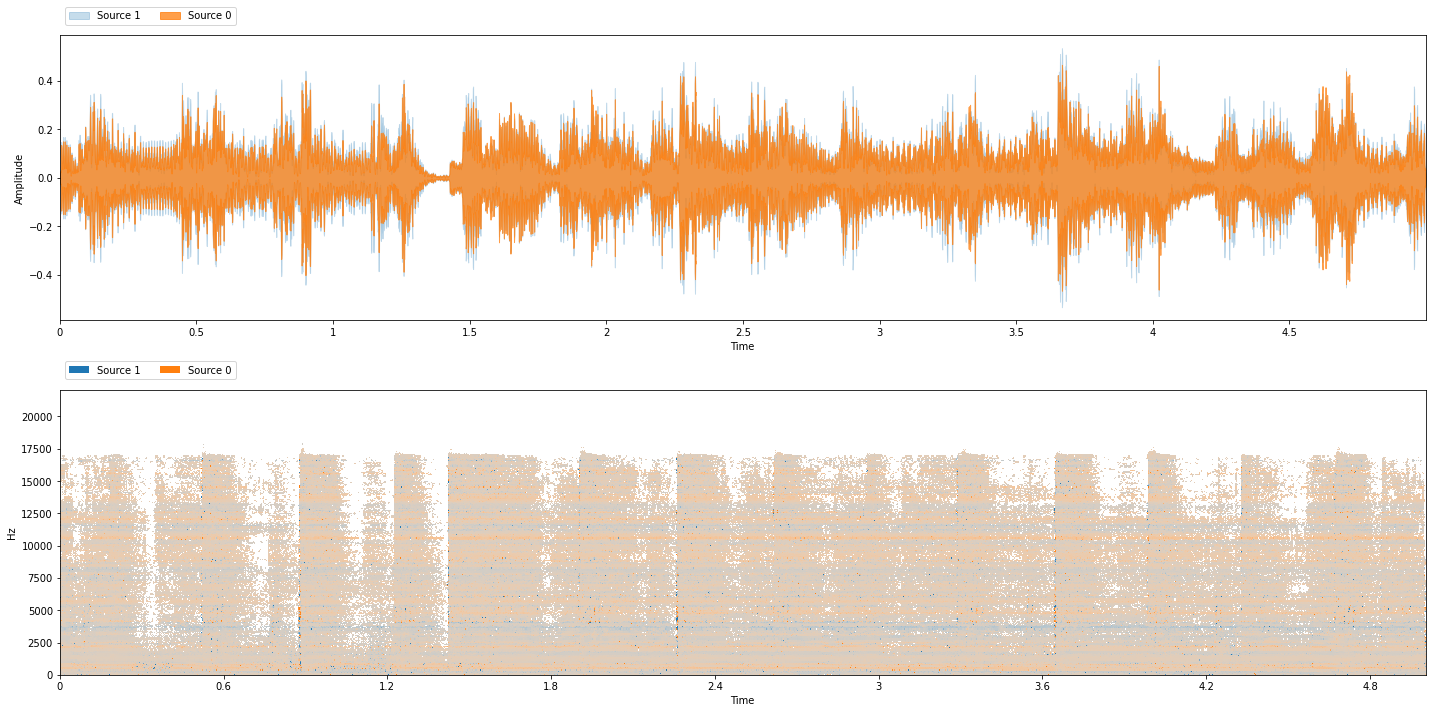
Clearly, the model needs more training. But it’s a start! So far it has learned the frequency bands where things can be separated.
Note
Go back to the training script above and change the hyperparameters! Most importantly, change the number of epochs that it runs for, as well as the epoch length. You’ll start to see more reasonable results after around 25 epochs, usually.
Finally, as we’ve done for other algorithms already, let’s interact with our model!
Evaluation¶
Next, let’s evaluate our model on a test set. We’ll evaluate the model on the MUSDB test set (using 7-second clips). For the sake of quick execution, we’ll evaluate the model on just a few clips from it:
import json
tfm = nussl_tfm.Compose([
nussl_tfm.SumSources([['bass', 'drums', 'other']]),
])
test_dataset = nussl.datasets.MUSDB18(subsets=['test'], transform=tfm)
# Just do 5 items for speed. Change to 50 for actual experiment.
for i in range(5):
item = test_dataset[i]
separator.audio_signal = item['mix']
estimates = separator()
source_keys = list(item['sources'].keys())
estimates = {
'vocals': estimates[0],
'bass+drums+other': item['mix'] - estimates[0]
}
sources = [item['sources'][k] for k in source_keys]
estimates = [estimates[k] for k in source_keys]
evaluator = nussl.evaluation.BSSEvalScale(
sources, estimates, source_labels=source_keys
)
scores = evaluator.evaluate()
output_folder = Path(output_folder).absolute()
output_folder.mkdir(exist_ok=True)
output_file = output_folder / sources[0].file_name.replace('wav', 'json')
with open(output_file, 'w') as f:
json.dump(scores, f, indent=4)
The script above iterates over items in the test dataset and calculates a lot of metrics for each one. These metrics are saved to JSON files whose name is the same as the name of the item’s filename. We can aggregate all of the metrics into a single report card using nussl:
import glob
import numpy as np
json_files = glob.glob(f"*.json")
df = nussl.evaluation.aggregate_score_files(
json_files, aggregator=np.nanmedian)
nussl.evaluation.associate_metrics(separator.model, df, test_dataset)
report_card = nussl.evaluation.report_card(
df, report_each_source=True)
print(report_card)
MEAN +/- STD OF METRICS
┌────────────┬──────────────────┬──────────────────┬──────────────────┐
│ METRIC │ OVERALL │ BASS+DRUMS+OTHER │ VOCALS │
╞════════════╪══════════════════╪══════════════════╪══════════════════╡
│ # │ 10 │ 5 │ 5 │
├────────────┼──────────────────┼──────────────────┼──────────────────┤
│ SI-SDR │ 0.42 +/- 5.20 │ 4.62 +/- 2.80 │ -3.77 +/- 2.98 │
├────────────┼──────────────────┼──────────────────┼──────────────────┤
│ SI-SIR │ 0.62 +/- 5.29 │ 4.90 +/- 2.85 │ -3.65 +/- 3.04 │
├────────────┼──────────────────┼──────────────────┼──────────────────┤
│ SI-SAR │ 14.46 +/- 3.05 │ 16.78 +/- 2.27 │ 12.15 +/- 1.55 │
├────────────┼──────────────────┼──────────────────┼──────────────────┤
│ SD-SDR │ -3.03 +/- 2.98 │ -0.66 +/- 0.98 │ -5.40 +/- 2.23 │
├────────────┼──────────────────┼──────────────────┼──────────────────┤
│ SNR │ 2.70 +/- 2.71 │ 4.84 +/- 0.89 │ 0.56 +/- 2.07 │
├────────────┼──────────────────┼──────────────────┼──────────────────┤
│ SRR │ 0.58 +/- 0.64 │ 1.05 +/- 0.37 │ 0.10 +/- 0.49 │
├────────────┼──────────────────┼──────────────────┼──────────────────┤
│ SI-SDRi │ 0.41 +/- 0.21 │ 0.31 +/- 0.23 │ 0.50 +/- 0.16 │
├────────────┼──────────────────┼──────────────────┼──────────────────┤
│ SD-SDRi │ -3.04 +/- 2.47 │ -4.97 +/- 1.99 │ -1.12 +/- 0.75 │
├────────────┼──────────────────┼──────────────────┼──────────────────┤
│ SNRi │ 2.70 +/- 2.73 │ 0.54 +/- 2.06 │ 4.87 +/- 0.89 │
├────────────┼──────────────────┼──────────────────┼──────────────────┤
│ MIX-SI-SDR │ 0.01 +/- 5.30 │ 4.30 +/- 2.95 │ -4.28 +/- 2.91 │
├────────────┼──────────────────┼──────────────────┼──────────────────┤
│ MIX-SD-SDR │ 0.01 +/- 5.30 │ 4.30 +/- 2.95 │ -4.28 +/- 2.91 │
├────────────┼──────────────────┼──────────────────┼──────────────────┤
│ MIX-SNR │ 0.00 +/- 5.32 │ 4.30 +/- 2.95 │ -4.30 +/- 2.95 │
└────────────┴──────────────────┴──────────────────┴──────────────────┘
MEDIAN OF METRICS
┌────────────┬──────────────────┬──────────────────┬──────────────────┐
│ METRIC │ OVERALL │ BASS+DRUMS+OTHER │ VOCALS │
╞════════════╪══════════════════╪══════════════════╪══════════════════╡
│ # │ 10 │ 5 │ 5 │
├────────────┼──────────────────┼──────────────────┼──────────────────┤
│ SI-SDR │ 0.41 │ 4.33 │ -3.11 │
├────────────┼──────────────────┼──────────────────┼──────────────────┤
│ SI-SIR │ 0.65 │ 4.54 │ -3.02 │
├────────────┼──────────────────┼──────────────────┼──────────────────┤
│ SI-SAR │ 13.95 │ 16.92 │ 12.42 │
├────────────┼──────────────────┼──────────────────┼──────────────────┤
│ SD-SDR │ -2.50 │ -1.02 │ -4.58 │
├────────────┼──────────────────┼──────────────────┼──────────────────┤
│ SNR │ 3.21 │ 4.76 │ 1.02 │
├────────────┼──────────────────┼──────────────────┼──────────────────┤
│ SRR │ 0.66 │ 1.09 │ 0.15 │
├────────────┼──────────────────┼──────────────────┼──────────────────┤
│ SI-SDRi │ 0.42 │ 0.32 │ 0.43 │
├────────────┼──────────────────┼──────────────────┼──────────────────┤
│ SD-SDRi │ -2.54 │ -4.78 │ -0.78 │
├────────────┼──────────────────┼──────────────────┼──────────────────┤
│ SNRi │ 3.21 │ 0.98 │ 4.80 │
├────────────┼──────────────────┼──────────────────┼──────────────────┤
│ MIX-SI-SDR │ 0.04 │ 3.76 │ -3.80 │
├────────────┼──────────────────┼──────────────────┼──────────────────┤
│ MIX-SD-SDR │ 0.04 │ 3.76 │ -3.80 │
├────────────┼──────────────────┼──────────────────┼──────────────────┤
│ MIX-SNR │ 0.00 │ 3.77 │ -3.77 │
└────────────┴──────────────────┴──────────────────┴──────────────────┘
Finally, we can save our model after evaluation, because we associated this report card with the checkpoint!
separator.model.save('checkpoints/best.model.pth')
'checkpoints/best.model.pth'
Let’s open back up our model into a new separator and see what’s inside the saved model!
model_checkpoint = torch.load('checkpoints/best.model.pth')
We can take a look at what’s in the metadata:
model_checkpoint['metadata'].keys()
dict_keys(['config', 'nussl_version', 'evaluation', 'test_dataset'])
There’s a bunch of cool stuff in here:
Training/validation loss curves
The version of nussl that was used to make this model
Details of the test, train, and validation datasets
The report card seen above containing all the model metrics
Finally, let’s launch our model so we can interact with it!
Interaction¶
%%capture
separator.interact(share=True, source='microphone')
Share the link with your colleagues or collaborators so they can investigate your model as well!